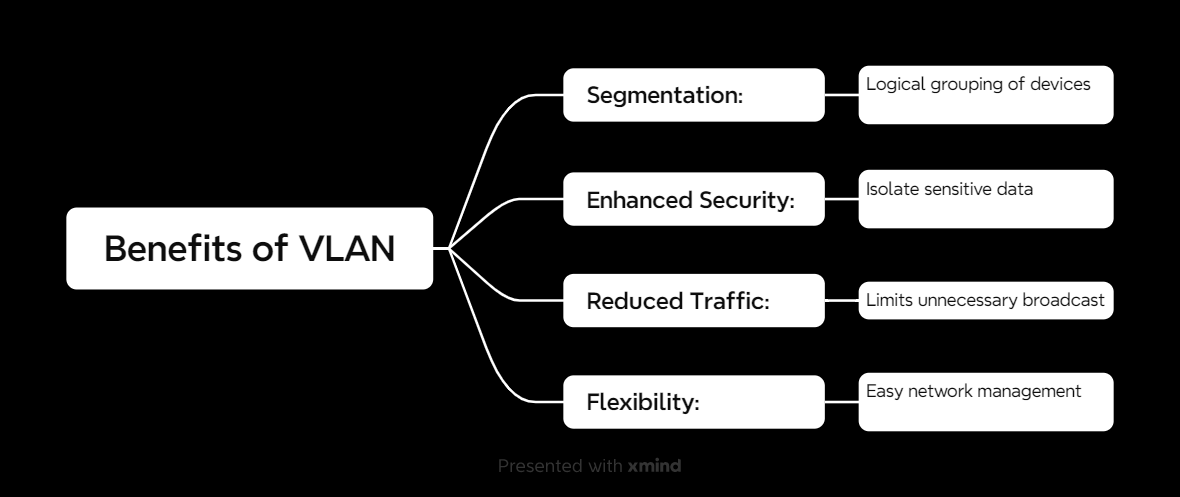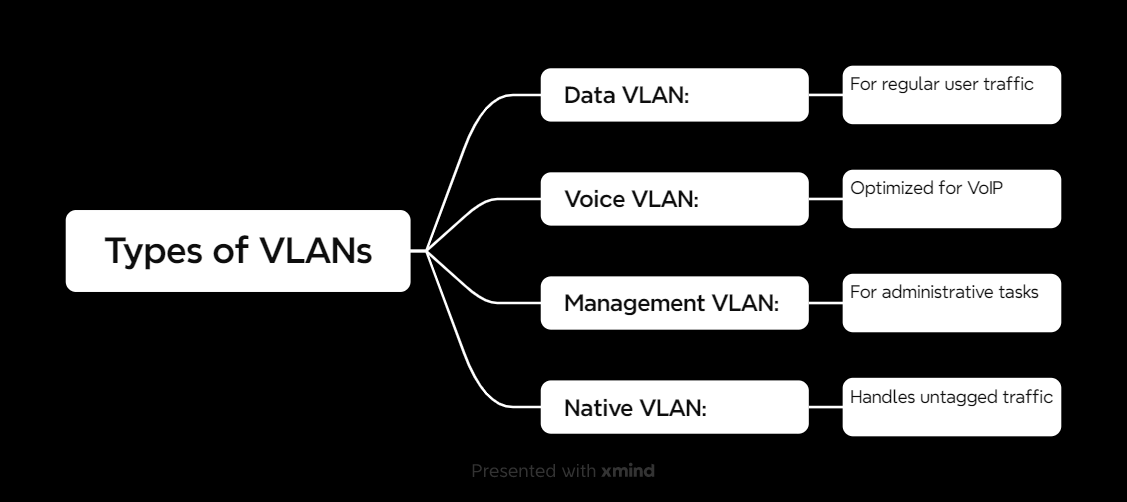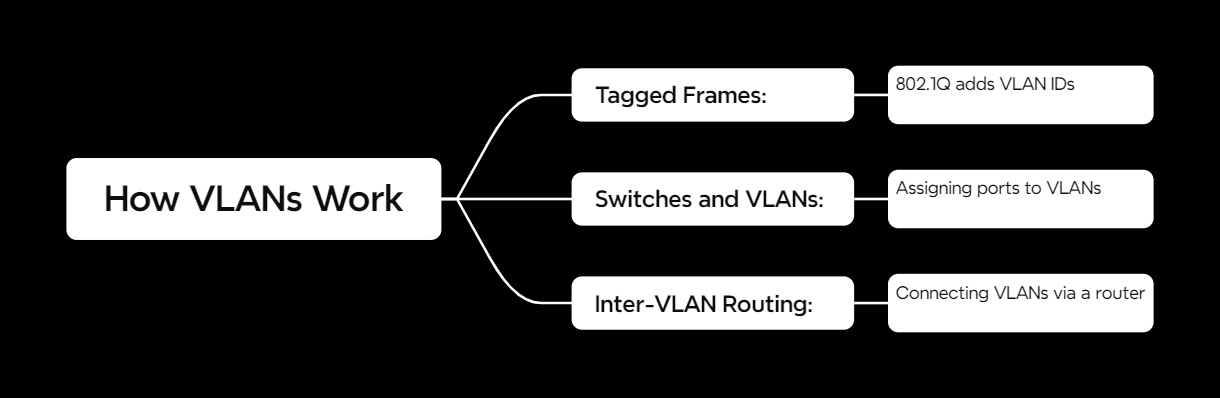Ever heard of VLANs and wondered what the hype’s about? Let’s break it down in a way that’s simple, practical, and nerd-approved. VLANs aren’t just for massive corporations—they’re crucial for anyone serious about network management.
What Is a VLAN?
VLAN stands for Virtual Local Area Network. It’s a way to split a single physical network into multiple logical networks. Think of it as creating private rooms within a big shared house.
Why do this? To improve security, reduce congestion, and make managing networks way easier.
Why VLANs Matter
1. Segmentation
- VLANs allow you to group devices logically instead of physically. For example, all finance team devices can share a VLAN, no matter where they’re located.
2. Enhanced Security
- By isolating sensitive data, VLANs prevent unauthorized access from other parts of the network.
3. Reduced Traffic
- VLANs limit broadcast traffic to specific groups, keeping your network from getting bogged down.
4. Flexibility
- Need to reorganize your network? VLANs make it simple—no messy rewiring needed!
Types of VLANs
Not all VLANs are created equal. Here are the main types:
1. Data VLAN
- Handles user-generated traffic like emails and file transfers.
2. Voice VLAN
- Dedicated to VoIP (Voice over IP) traffic, ensuring crystal-clear calls.
3. Management VLAN
- Used for administrative access, like configuring switches and routers.
4. Native VLAN
- A default VLAN for handling untagged traffic (but watch out—this can be a security risk).
How Do VLANs Work?
VLANs might sound complex, but they’re all about tagging and organizing traffic:
1. Tagged Frames
- VLANs use the 802.1Q protocol, which tags data packets with a VLAN ID to show where they belong.
2. Switches and VLANs
- Network switches assign ports to specific VLANs. For example, Port 1 could be for VLAN 10 (Finance), and Port 2 for VLAN 20 (HR).
3. Inter-VLAN Routing
- Need different VLANs to talk to each other? That’s where routers or Layer 3 switches step in, handling traffic between VLANs.
When Should You Use VLANs?
If you’re managing a network with more than a few devices, VLANs are a no-brainer. They’re perfect for:
- Organizations with Multiple Departments: Keep each team’s traffic isolated.
- Improving VoIP Performance: Separate voice traffic for better call quality.
- Enhancing Security: Protect sensitive systems or servers.
.png)